Image handling class. More...
#include <mgdl-wii-image.h>
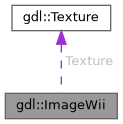
Public Member Functions | |
| ImageWii () | |
| Constructor. | |
| virtual | ~ImageWii () |
| Deconstructor. | |
| bool | Create (short xRes, short yRes, u_int filterMode, u_int format=RGBA8) |
| Creates an image. | |
| bool | CreateMipmapped (short xSize, short ySize, u_int minFilt, u_int magFilt, short maxMipmaps, u_int format=gdl::RGBA8) |
| Creates a mipmapped image. | |
| bool | LoadImage (const char *fileName, u_int filterMode, u_int format=RGBA8) |
| Loads an image. | |
| bool | LoadImageMipmapped (const char *fileName, u_int minFilt, u_int magFilt, short maxMipmaps, u_int format=gdl::RGBA8) |
| Loads an image with mipmap generation. | |
| bool | LoadImageMem (void *imagePtr, u_int filterMode, u_int format) |
| Loads an image from a memory block. | |
| bool | LoadImageBuffer (const void *buffer, size_t size, u_int filterMode, u_int format) |
| Loads an image from memory. | |
| short | Xsize () |
| Returns the X size of the image in pixels. | |
| short | Ysize () |
| Returns the Y size of the image in pixels. | |
| void | Put (short x, short y, Color4f *col, short cx=0, short cy=0, float scale=1.f, float angle=0.f) |
| Draws the image onto the screen with more options. | |
| void | PutS (short x1, short y1, short x2, short y2, Color4f *col) |
| Draws an image as a stretchable rectangle. | |
Data Fields | |
| gdl::Texture | Texture |
| gdl::Texture object containing the actual texture data of the image. | |
Detailed Description
Image handling class.
This class is used for loading and drawing images with ease similar to SFML's sf::Image class. It also contains a gdl::Texture object for storing the actual image data and can be used for custom graphics routines.
- Note
- It is not advisable to use this class for handling several individual sprite images. Instead, Use the gdl::SpriteSet class.
Member Function Documentation
◆ Create()
| bool gdl::ImageWii::Create | ( | short | xRes, |
| short | yRes, | ||
| u_int | filterMode, | ||
| u_int | format = RGBA8 |
||
| ) |
Creates an image.
This function allocates texture and vertex array buffers for handling and drawing an image. The class contains a gdl::Texture object for storing the actual image data and you can use it to alter the texture data of the image.
- Note
- If the image has already been created before, it will reallocate the texture and vertex buffers of the image. However, it is not advisable to do this too frequently.
- This function does not need to be called when loading an image file with gdl::Image::LoadImage() as that function already creates the image for you.
- Parameters
-
[in] xRes X size of texture in pixels. [in] yRes Y size of texture in pixels. [in] filterMode Image filter mode (see gdl::TextureFilterModes). [in] format Texture format (see gdl::TextureFormatModes).
- Returns
- Non-zero if the image had been allocated successfully otherwise there isn't enough memory to allocate it.
◆ CreateMipmapped()
| bool gdl::ImageWii::CreateMipmapped | ( | short | xSize, |
| short | ySize, | ||
| u_int | minFilt, | ||
| u_int | magFilt, | ||
| short | maxMipmaps, | ||
| u_int | format = gdl::RGBA8 |
||
| ) |
Creates a mipmapped image.
Similar to gdl::Image::Create() but it creates a mipmapped image which improves rendering quality (and in some cases, performance) when the image gets downscaled.
- Note
- See gdl::Texture::CreateMipmapped() for details.
- If the image has already been created before, it will reallocate the texture and vertex buffers of the image. However, it is not advisable to do this too frequently.
- This function does not need to be called when loading an image file with gdl::Image::LoadImageMipmapped() as that function already creates an image for you.
- Parameters
-
[in] xSize X size of texture in pixels. [in] ySize Y size of texture in pixels. [in] minFilt Far filter mode (see gdl::TextureFilterModes). [in] magFilt Near filter mode (see gdl::TextureFilterModes). [in] maxMipmaps Maximum number of mipmap levels to generate. [in] format Texture format (see gdl::TextureFormatModes).
- Returns
- Non-zero if the image had been allocated successfully otherwise there isn't enough memory to create it.
◆ LoadImage()
| bool gdl::ImageWii::LoadImage | ( | const char * | fileName, |
| u_int | filterMode, | ||
| u_int | format = RGBA8 |
||
| ) |
Loads an image.
Loads an image file, internally creates texture and image buffers and then converts the image data into a texture. This version of the library only supports PNG image files that are in grayscale, 8-bit palletized, RGB, and RGBA color formats as well as TPL texture files containing a single texture. There will be no support for interlaced PNG images.
It is advisable that you use an appropriate texture format if you wish to save as much MEM1 memory as possible such as using gdl::RGB5A3 for images that have simple transparency (like pixel art sprites) and gdl::RGB565 for images that have no alpha channel. Using such texture formats may result in slight color quality loss however so use it in situations where color definition is not so important.
- Note
- When a TPL texture file is being loaded, the filterMode and format parameters are ignored.
- This function will allocate temporary buffers used for converting the image data into an appropriate texture format. These buffers are allocated in MEM2 using malloc2() to reduce memory fragmentation in MEM1 when loading a lot of individual images with varying resolutions.
- Parameters
-
[in] fileName File name of image file to load. [in] filterMode Image filter mode (see gdl::TextureFilterModes). [in] format Texture format (see gdl::TextureFormatModes).
- Returns
- Non-zero if the image was successfully loaded otherwise an error occurred.
◆ LoadImageBuffer()
| bool gdl::ImageWii::LoadImageBuffer | ( | const void * | buffer, |
| size_t | size, | ||
| u_int | filterMode, | ||
| u_int | format | ||
| ) |
Loads an image from memory.
Similar to gdl::LoadImage() but this function loads an image file from a memory address. This is most useful when making standalone DOL executables where image data is embedded into the program.
- Note
- Unlike gdl::LoadImage() which supports TPL texture files, this function only supports PNG images.
- Parameters
-
[in] buffer Pointer to a memory block containing an image file. [in] size Size of the buffer in bytes [in] filterMode Filtering mode (see gdl::TextureFilterModes). [in] format Texture format (see gdl::TextureFormatModes).
- Returns
- Non-zero if the image was successfully loaded, otherwise an error occured (detailed error is printed in console mode).
◆ LoadImageMem()
| bool gdl::ImageWii::LoadImageMem | ( | void * | imagePtr, |
| u_int | filterMode, | ||
| u_int | format | ||
| ) |
Loads an image from a memory block.
Similar to gdl::LoadImage() but this function loads an image file from a memory address. This is most useful when making standalone DOL executables where image data is embedded into the program.
- Note
- Unlike gdl::LoadImage() which supports TPL texture files, this function only supports PNG images.
- Parameters
-
[in] imagePtr Pointer to a memory block containing an image file. [in] filterMode Filtering mode (see gdl::TextureFilterModes). [in] format Texture format (see gdl::TextureFormatModes).
- Returns
- Non-zero if the image was successfully loaded, otherwise an error occured (detailed error is printed in console mode).
◆ LoadImageMipmapped()
| bool gdl::ImageWii::LoadImageMipmapped | ( | const char * | fileName, |
| u_int | minFilt, | ||
| u_int | magFilt, | ||
| short | maxMipmaps, | ||
| u_int | format = gdl::RGBA8 |
||
| ) |
Loads an image with mipmap generation.
Similar to gdl::Image::LoadImage() but it also generates mipmaps of the image.
With mipmapped images, aliasing issues will be eliminated when you scale down an image from its original resolution. Since mipmapped images take up a bit more memory than a non-mipmapped image, use it wisely for graphics that scale down tremendously or textures of environments.
- Note
- Unlike gdl::Image::LoadImage(), this function will take slightly longer to load an image and takes up more MEM2 memory temporarily due to on-the-fly mipmap generation.
- See gdl::Texture::CreateMipmapped() for details about mipmaps.
- Parameters
-
[in] fileName File name of image to load. [in] minFilt Filter mode when image is drawn smaller than original size (see gdl::TextureFilterModes). [in] magFilt Filter mode when image is drawn bigger than original size (see gdl::TextureFilterModes). [in] maxMipmaps The maximum number of mipmaps to generate (9 is the maximum value). [in] format Texture format (see gdl::TextureFormatModes).
- Returns
- Non-zero if the image and mipmaps were successfully loaded and generated, otherwise an error occured (detailed error is printed in console mode).
◆ Put()
| void gdl::ImageWii::Put | ( | short | x, |
| short | y, | ||
| Color4f * | col, | ||
| short | cx = 0, |
||
| short | cy = 0, |
||
| float | scale = 1.f, |
||
| float | angle = 0.f |
||
| ) |
Draws the image onto the screen with more options.
Draws the image with color translation and optional rotation and scaling. This function must only be called between a gdl::PrepDisplay() and gdl::Display() pair and if no image is loaded in this class, nothing is drawn.
- Parameters
-
[in] x X coordinate of image. [in] y Y coordinate of image. [in] col Color of image (use gdl::Color::White or full white or RGBA() for normal colors). [in] cx X offset of image pivot (you can also use one of the gdl::AlignmentModes). [in] cy Y offset of image pivot (you can also use one of the gdl::AlignmentModes). [in] scale Scale of image (1.0f is original size). [in] angle Rotation angle in degrees.
◆ PutS()
Draws an image as a stretchable rectangle.
Draws the image as a fully stretchable rectangle with optional color translation. This function must only be called between a gdl::PrepDisplay() and gdl::Display() pair and if no image is loaded in this class, nothing is drawn.
- Parameters
-
[in] x1 Upper-left X coordinate of image. [in] y1 Upper-left Y coordinate of image. [in] x2 Lower-right X coordinate of image. [in] y2 Lower-right Y coordinate of image. [in] col Color of image (use gdl::Color::White or full white with RGBA() for normal colors).
◆ Xsize()
| short gdl::ImageWii::Xsize | ( | ) |
Returns the X size of the image in pixels.
- Returns
- X size of image in pixels.
◆ Ysize()
| short gdl::ImageWii::Ysize | ( | ) |
Returns the Y size of the image in pixels.
- Returns
- Y size of image in pixels.
The documentation for this class was generated from the following files:
- include/mgdl/wii/mgdl-wii-image.h
- source/wii/wii-image.cpp